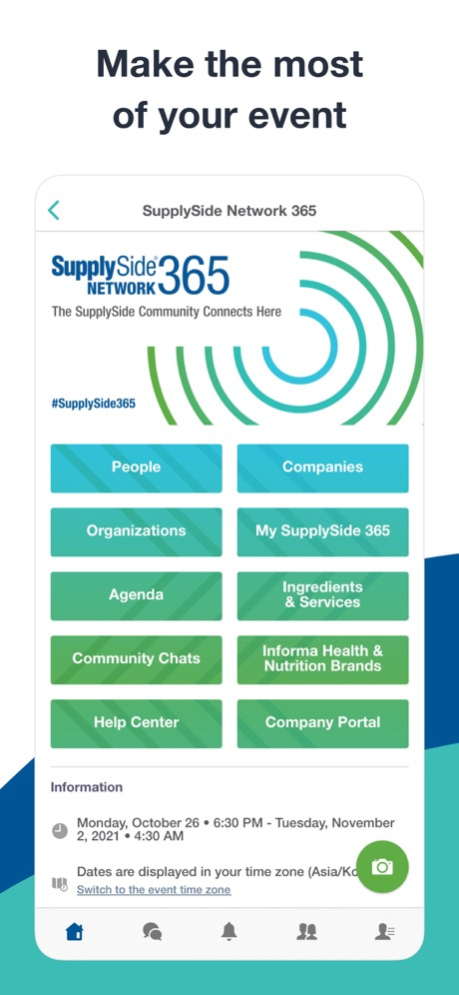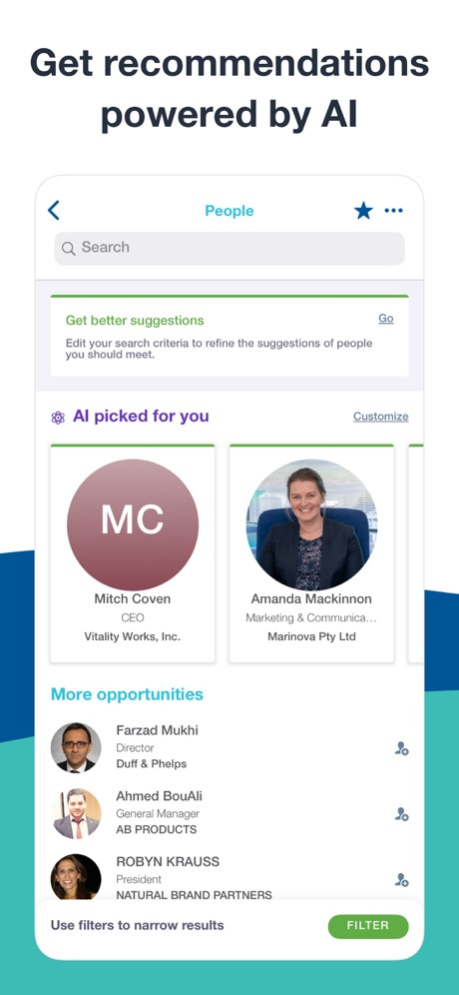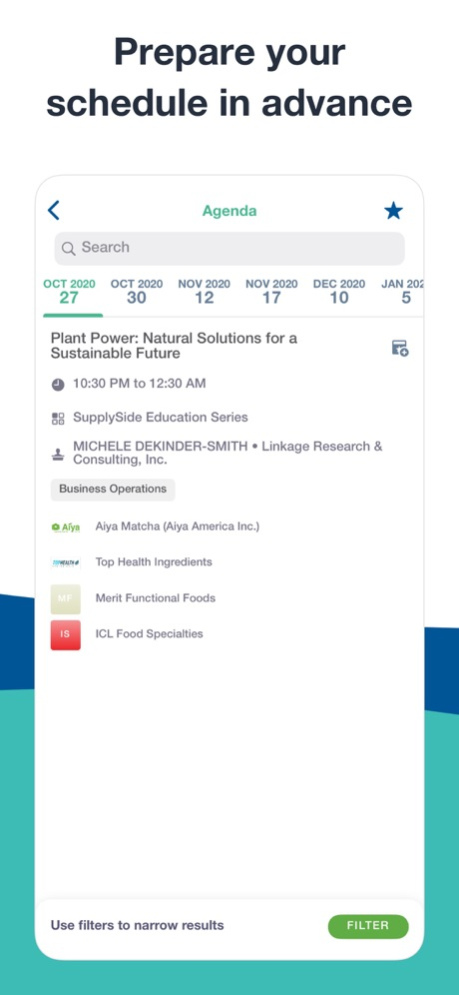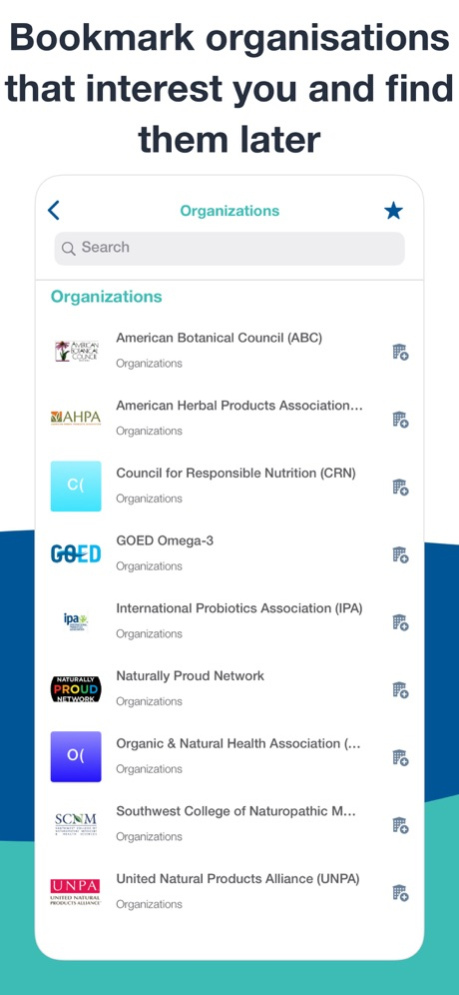SupplySide Network 365 4.39.16
Free Version
Publisher Description
"The SupplySide Community Connects Here.
SupplySide Network 365 is an intelligent, online gathering place for health & nutrition professionals. SupplySide Network 365 is not a digital event, but rather allows members of the SupplySide community to interact via video chat, learn from industry content backed by award-winning Food & Beverage Insider & Natural Products Insider publications, and discover ingredients & suppliers via a powerful recommendation engine. SupplySide Network 365 will also be the official app of SupplySide West & SupplySide East in-person events.
SupplySide Network 365 is built on five essential foundations of our business:
Source--Ingredients, packaging, equipment, and services to enable product innovation and growth
Discover--New suppliers, new ingredients, or new ingredients from existing suppliers.
Connect--With new business leads, industry peers, key influencers, and thought leaders
Learn--About industry trends, best practices, and regulations
Meet--Existing customers, distributors, and partners
Learn more and setup your profile today: www.supplyside365.com
Aug 1, 2023
Version 4.39.16
General bug fixes and enhancements.
About SupplySide Network 365
SupplySide Network 365 is a free app for iOS published in the Office Suites & Tools list of apps, part of Business.
The company that develops SupplySide Network 365 is Informa Support Services Inc. The latest version released by its developer is 4.39.16.
To install SupplySide Network 365 on your iOS device, just click the green Continue To App button above to start the installation process. The app is listed on our website since 2023-08-01 and was downloaded 1 times. We have already checked if the download link is safe, however for your own protection we recommend that you scan the downloaded app with your antivirus. Your antivirus may detect the SupplySide Network 365 as malware if the download link is broken.
How to install SupplySide Network 365 on your iOS device:
- Click on the Continue To App button on our website. This will redirect you to the App Store.
- Once the SupplySide Network 365 is shown in the iTunes listing of your iOS device, you can start its download and installation. Tap on the GET button to the right of the app to start downloading it.
- If you are not logged-in the iOS appstore app, you'll be prompted for your your Apple ID and/or password.
- After SupplySide Network 365 is downloaded, you'll see an INSTALL button to the right. Tap on it to start the actual installation of the iOS app.
- Once installation is finished you can tap on the OPEN button to start it. Its icon will also be added to your device home screen.